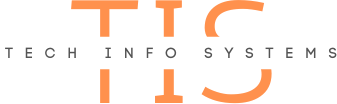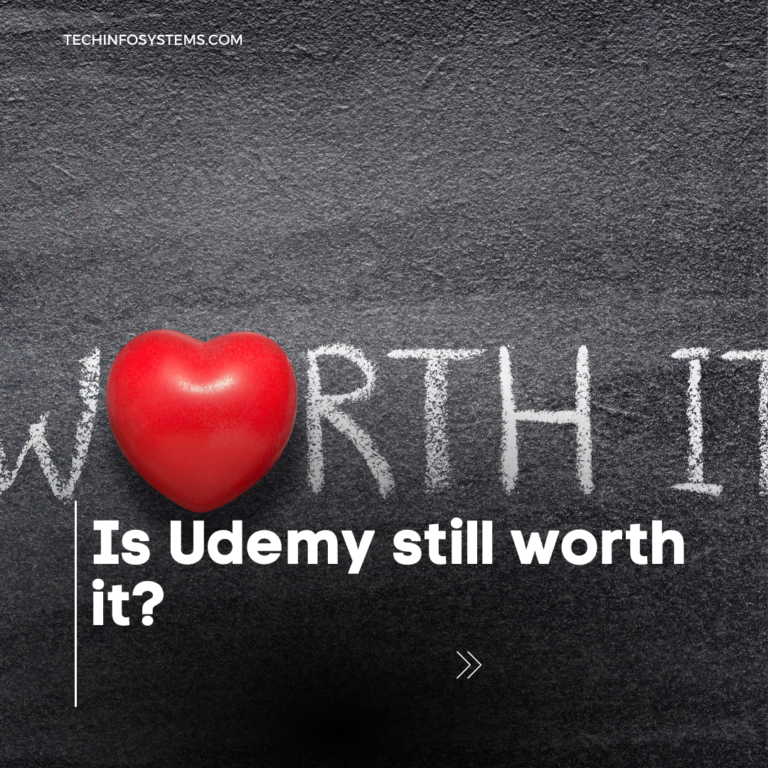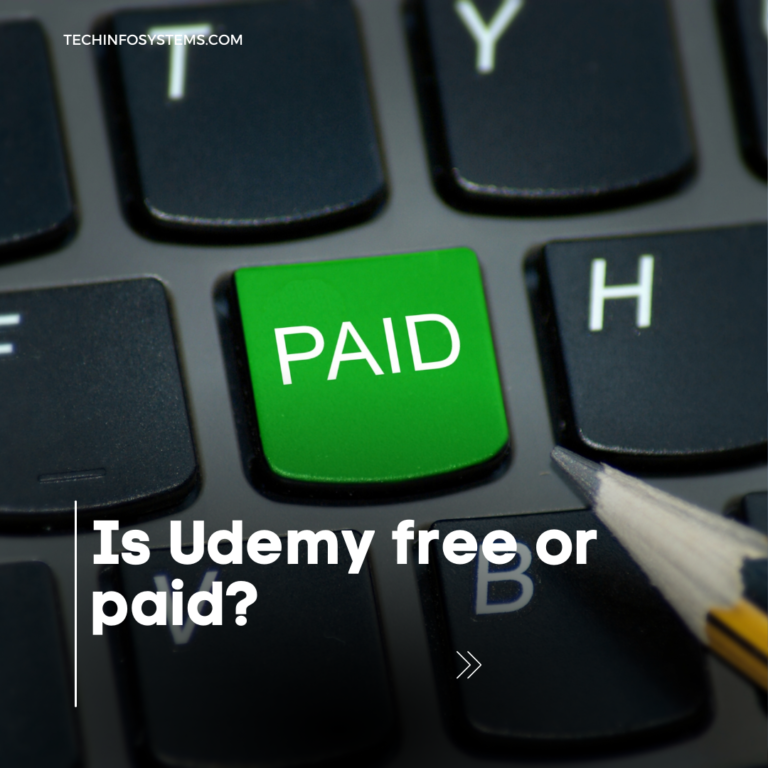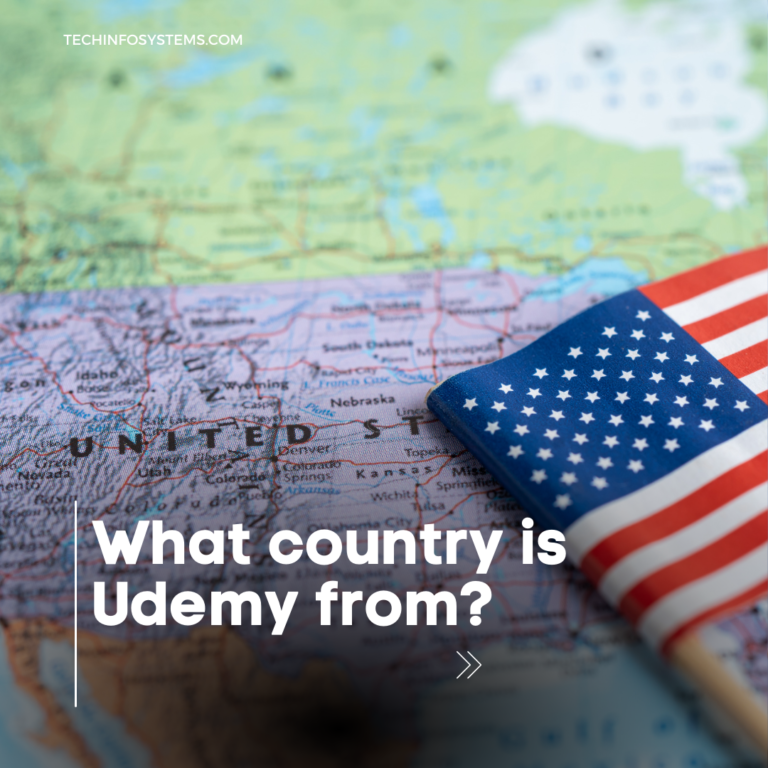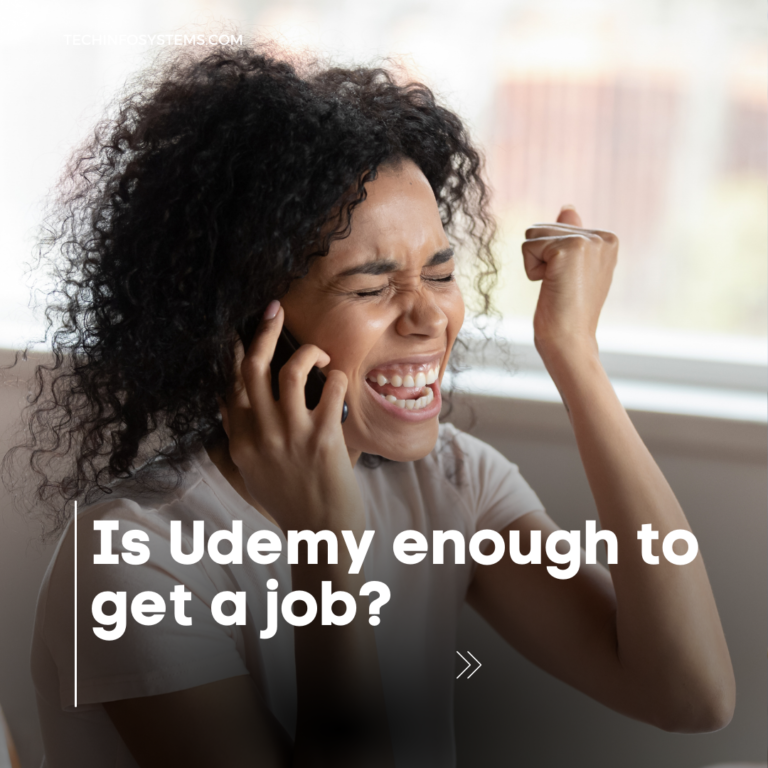How to Download Udemy Courses on PC?

How to Download Udemy Courses on PC
In the ever-evolving landscape of online education, Udemy stands out as a hub of diverse courses covering an array of subjects. One common query among learners is, “How can I download Udemy courses on my PC?” Let’s explore the steps to unlock the flexibility of offline learning.
Understanding Udemy’s Download Options
Udemy provides a convenient feature that allows users to download courses for offline viewing on various devices, including PCs. However, not all courses offer this option, as it is at the discretion of the instructor. Here’s a step-by-step guide on how to download Udemy courses on your PC:
Step 1: Accessing Your Udemy Account
- Log In to Your Account:
- Visit the Udemy website and log in to your account.
- Navigate to My Courses:
- Click on “My Courses” to view the list of courses you’ve enrolled in.
Step 2: Identifying Downloadable Courses
- Look for the Download Icon:
- Courses that are available for download will have a download icon, usually shaped like an arrow, next to the course title.
- Check the Course Landing Page:
- Alternatively, you can visit the specific course’s landing page to see if there is an option to download the course for offline use.
Step 3: Downloading the Udemy Course on PC
- Click on the Download Icon:
- Simply click on the download icon next to the course you want to download.
- Select Download Quality:
- Udemy often provides options for download quality. Choose the quality that suits your preferences and storage capacity.
- Wait for the Download to Complete:
- The time required for download depends on your internet speed and the size of the course. Ensure you have enough storage space on your PC.
Step 4: Accessing Downloaded Courses Offline
- Open Udemy Desktop App:>
- If you have the Udemy desktop app installed, open it.
- Go to Downloads Section:
- Navigate to the “Downloads” section within the app. Here, you’ll find the list of courses you’ve downloaded.
- Start Learning Offline:
- Click on the course you want to access offline and start learning without the need for an internet connection.
Additional Tips and Considerations
- Storage Management:
- Be mindful of your PC’s storage capacity. Large courses with high-quality videos can take up significant space.
- Course Expiry:
- Some courses have a download expiry, meaning you need to go online and refresh the download within a certain period.
- Check Course Specifics:
- Always check the course details and landing page for any specific instructions provided by the instructor regarding downloads.
Conclusion
Downloading Udemy courses on your PC offers the convenience of learning without an internet connection. By following these simple steps and being aware of course-specific details, you can make the most of Udemy’s offline learning feature. Whether you’re on a long flight or simply prefer studying without distractions, offline access to Udemy courses on your PC empowers your learning journey.
FAQs
1. Can I download any Udemy course on my PC?
Not all courses on Udemy are available for download on a PC. The option depends on the instructor’s choice. Look for a download icon or check the course landing page for availability.
2. Is there an additional cost for downloading Udemy courses on a PC?
No, downloading courses on a PC is typically included with the course fee. However, make sure to check if the specific course offers this feature.
3. Can I choose the download quality for Udemy courses on my PC?
Yes, Udemy often provides options for download quality. You can choose the quality that suits your preferences and available storage space on your PC.
4. How do I access downloaded Udemy courses on my PC?
If you have the Udemy desktop app installed, open it and navigate to the “Downloads” section. Here, you’ll find a list of courses you’ve downloaded. Click on the course to start learning offline.
5. What should I do if there is no download option for a course on Udemy?
If a course does not offer a download option, it is at the discretion of the instructor. You may want to explore other courses or contact the instructor to inquire about download availability.
6. Do downloaded Udemy courses on a PC expire?
Some courses may have a download expiry. Check the course details for any information on expiration and be sure to refresh your download within the specified period.
7. Can I download Udemy courses on my PC without the desktop app?
No, the download feature is typically accessible through the Udemy desktop app. Make sure to download and install the app for offline access on your PC.
8. How much storage space do I need on my PC for Udemy course downloads?
The required storage space depends on the size and quality of the course. Ensure your PC has sufficient space to accommodate the downloaded content.
9. Can I download Udemy courses on multiple devices, including my PC?
Yes, you can download Udemy courses on multiple devices, including your PC, as long as the course allows it. Check the course landing page for download options.
10. Are there any specific considerations for downloading Udemy courses on a PC?
Be mindful of your PC’s storage capacity, check for any course-specific instructions, and keep track of potential download expirations to make the most of offline learning.