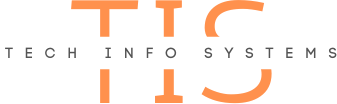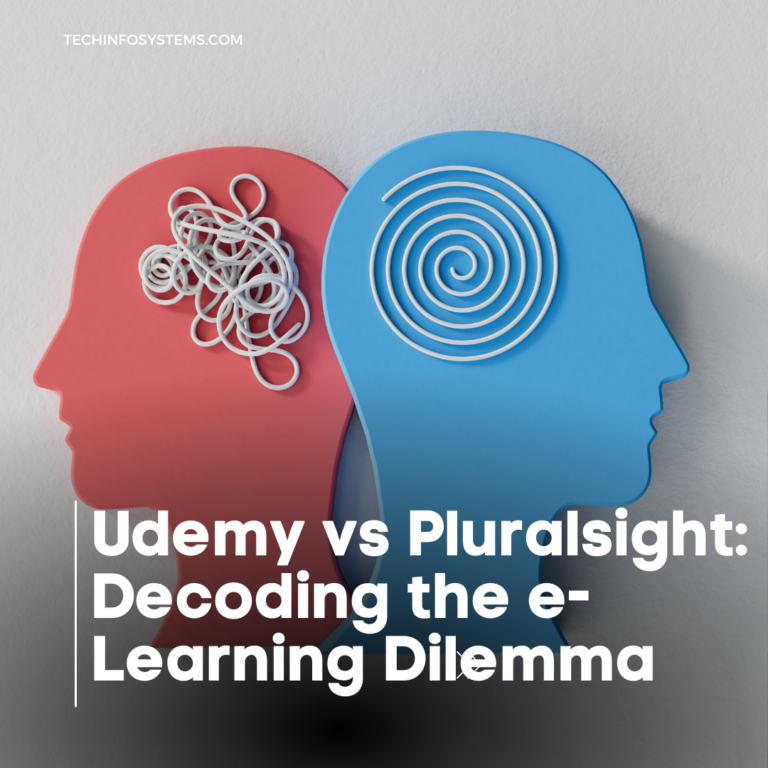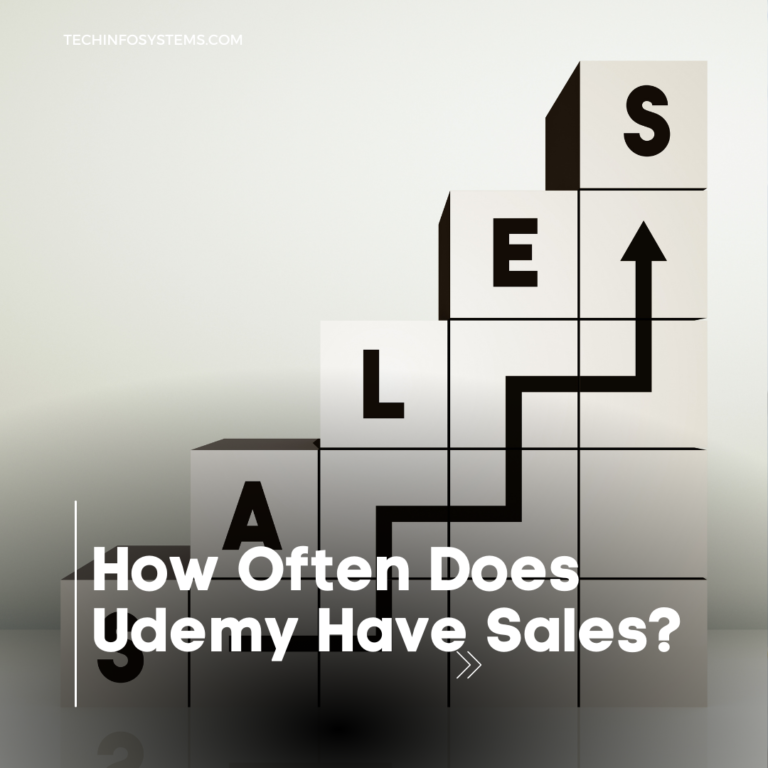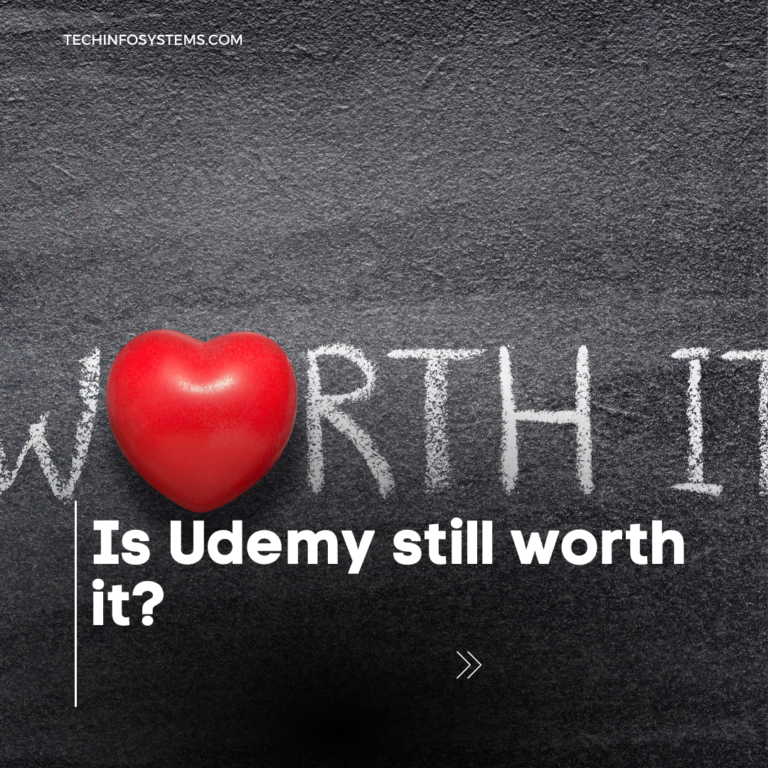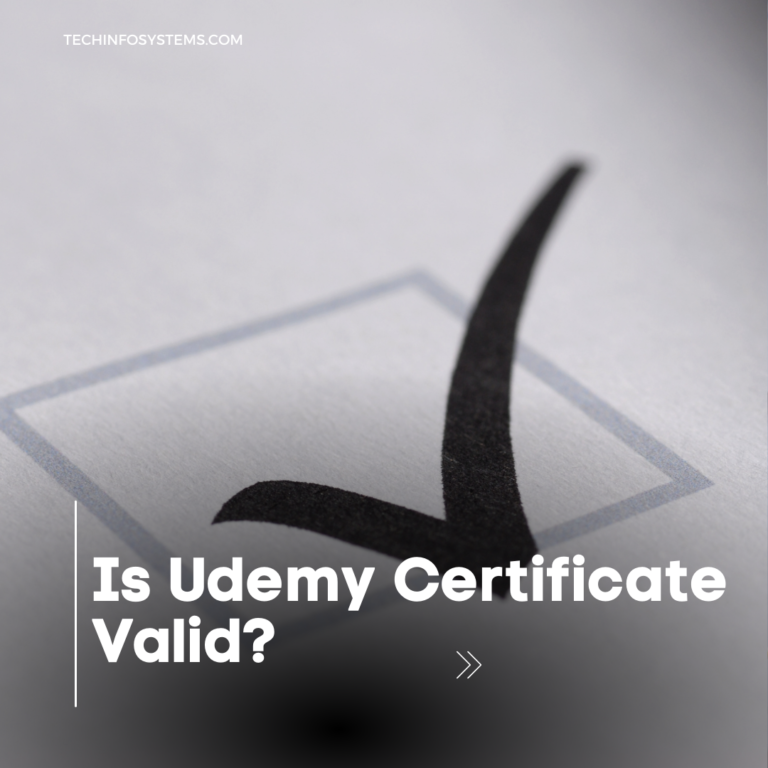How To Download Udemy Videos on PC?

How To Download Udemy Videos on PC?
In the digital age, access to online education is more prevalent than ever, and platforms like Udemy offer a plethora of courses to eager learners. While the desire to download Udemy videos on a PC for offline viewing is understandable, it’s crucial to emphasize the importance of ethical learning practices.
Understanding Udemy’s Terms of Service
Before delving into any method of downloading Udemy videos, it’s essential to acknowledge and respect Udemy’s terms of service. Unauthorized downloading or distribution of course content is against the platform’s policies and can have serious consequences.
Official Method for Offline Viewing
Udemy provides an official and ethical way for learners to download course videos for offline viewing. This method is intended for personal use only and should not be used for unauthorized distribution or sharing of content.
Using the Udemy PC App
- Access the Udemy PC App: Download and install the Udemy PC app from the official Udemy website.
- Login to Your Account: Open the app and log in to your Udemy account using your credentials.
- Navigate to the Desired Course: Find the course you want to download within the app.
- Download for Offline Viewing: Once you’re in the course, look for the download option. Udemy allows users to download entire courses or individual lectures for offline access.
- Choose Video Quality: Udemy typically provides options for different video qualities. Select the quality that suits your preferences and storage capacity.
- Wait for Download Completion: Allow the app to download the course content. The time required will depend on the size of the course and your internet connection speed.
Respecting the Rights of Instructors
While Udemy’s official download feature ensures ethical offline viewing, it’s crucial to recognize the hard work and expertise of course instructors. Purchasing courses on Udemy is a direct way to support instructors, allowing them to continue creating valuable content for learners worldwide.
Conclusion
In conclusion, the desire to download Udemy videos on a PC for offline viewing is legitimate, especially for those with limited internet access. However, it’s essential to prioritize ethical learning practices. Utilizing Udemy’s official PC app for offline viewing ensures that learners can access their courses ethically and in a way that supports both the platform and instructors.
Let us embrace the convenience of online education while respecting the rights of content creators, fostering a sustainable and ethical learning environment for all.
FAQs
- Can I download Udemy videos on my PC for offline viewing?
Yes, Udemy provides an official method for downloading course videos on your PC through the Udemy PC app.
- How do I download the Udemy PC app?
You can download the Udemy PC app from the official Udemy website. Install the app and log in with your Udemy credentials.
- Is it legal to download Udemy videos for offline viewing on my PC?
Yes, using the Udemy PC app to download videos for personal offline viewing is legal and aligns with Udemy’s terms of service.
- Can I download individual lectures or entire courses using the Udemy PC app?
Yes, the Udemy PC app allows you to download either individual lectures or entire courses for offline access.
- Are there different video quality options for downloaded content?
Yes, Udemy typically provides options for different video qualities. You can choose the quality that suits your preferences and storage capacity.
- How do I find the download option within the Udemy PC app?
When you’re in a course on the Udemy PC app, look for the download option. It is usually located near the video player.
- Can I download Udemy videos on my PC using third-party tools?
Using third-party tools to download Udemy videos is against Udemy’s terms of service and is not a legal or ethical practice.
- How long does it take to download a Udemy course on the PC app?
The download time depends on the size of the course and your internet connection speed. Larger courses may take more time to download.
- Can I access the downloaded Udemy videos indefinitely?
Yes, once you’ve downloaded Udemy videos on your PC, you can access them indefinitely through the Udemy PC app.
- Is purchasing a Udemy course the only way to access offline content on the PC app?
Yes, purchasing a Udemy course is a requirement for accessing the download feature on the Udemy PC app. It ensures that instructors are compensated for their work.