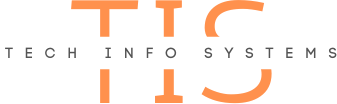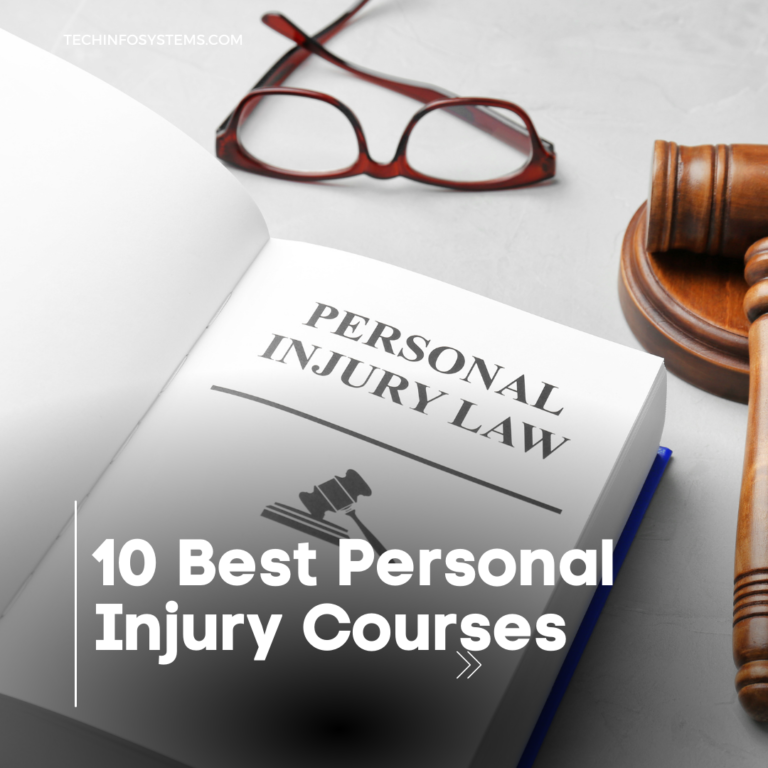10 Best Email Management Training Courses: Organize Your Life!

Are you drowning in the sea of emails? Feeling like your inbox is more like a beast that needs taming? Fear not, weary email warrior! Unleash the power of organization and productivity with our curated list of email management training courses. From conquering your inbox to mastering advanced Outlook features, we’ve sifted through the digital clutter to bring you the best. Say goodbye to email overwhelm and hello to inbox triumph!
What Are the Best Email Management Training Courses?
Looking to regain control over your inbox? Our carefully selected email management training courses are your secret weapons! Learn practical strategies and super tricks to transform your email experience. Whether you’re a novice or aiming for advanced proficiency, these courses cover it all. From OneNote organizational mastery to unlocking the full potential of Outlook, discover the best courses to conquer email chaos. Elevate your productivity, streamline your digital life, and become the master of your inbox universe! It’s time to turn that email mountain into a molehill.
1. Get it Done – Managing Emails

Overview:
This course, offered by Bigger Brains, is a concise and practical guide to mastering email management using Microsoft Outlook. In just one hour, learners will gain valuable insights into effective email strategies, combining best practices with powerful tools to streamline their inbox and boost productivity.
Benefits:
- Achieve Inbox Zero with practical email management strategies.
- Learn to use folders, categories, and Flags for efficient organization.
- Understand the importance of Rules, Junk Folder, and Delegate Access.
- Experience a 30-day money-back guarantee for risk-free enrollment.
- Suitable for individuals seeking to reduce email stress and improve productivity.
Pricing:
- The course is priced at a reasonable $19.99.
- Enroll now to gain lifetime access to the on-demand video content.
Explore Pricing and Enroll Now!
My Take:
This course on email management training is a game-changer for professionals aiming to conquer email overload and enhance productivity. With a clear focus on practical strategies and a 30-day money-back guarantee, it’s an opportunity to transform your email habits and work more efficiently.
2. Learn to Organise and Manage Everything in OneNote

Overview:
Master the art of organization with Anthony Lees’ course on OneNote. With a comprehensive approach, this 2.5-hour tutorial takes learners from novices to confident users, covering diverse scenarios from tasks and study records to hobbies and projects. Gain practical insights into efficient content handling and customization for enhanced productivity.
Benefits:
- Efficiently organize tasks, personal records, and projects.
- Explore powerful customization options for tailored organization.
- Learn to share notebooks seamlessly with Microsoft Teams integration.
- Access content on-the-go using mobile apps and browsers.
- Enjoy a 5% discount, bringing the course price to $18.99.
- Positive reviews highlighting the course’s practicality and organization.
Pricing:
- Get this comprehensive course for just $18.99 with a 5% discount (originally $19.99).
- Benefit from a 30-Day Money-Back Guarantee.
Explore Pricing and Enroll Now!
My Take:
Anthony Lees’ “Learn to Organise and Manage Everything in OneNote” is a transformative journey from OneNote novice to proficient organizer. With hands-on lessons, real-world applications, and a discounted price, this course is your ticket to mastering the organizational prowess of OneNote.
3. Time Management and Productivity with Microsoft Outlook

Overview:
Unlock the full potential of Microsoft Outlook for optimal time management and productivity. Instructed by Skilltastic – Thomas Ripplinger, this 2-hour course provides practical methods to enhance planning, task tracking, and email management. With a 71% discount, priced at $18.99, it’s an opportunity to revolutionize your approach to work efficiency.
Benefits:
- Learn proven time management concepts and their practical application in Outlook.
- Discover the TOP-10 productivity boosters within Microsoft Outlook.
- Gain insights into utilizing Outlook beyond emails for comprehensive task management.
- Short training sessions and quizzes ensure direct application and progress verification.
- Includes a downloadable e-book for continuous reference.
- Engage with the course in English or Spanish.
Pricing:
- Grab this course now for an exclusive price of $18.99, a 71% discount from the original $64.99.
- Backed by a 30-Day Money-Back Guarantee.
Explore Pricing and Enroll Now!
My Take:
Skilltastic – Thomas Ripplinger’s “Time Management and Productivity with Microsoft Outlook” is a tailored solution for busy individuals seeking enhanced structure and focus. With rave reviews, a substantial discount, and the assurance of practical outcomes, this course is a strategic investment in upgrading your productivity game.
4. Mastering Outlook 365 – Intermediate (2023)

Overview:
Bigger Brains presents an intermediate-level exploration of Outlook 365 in their latest course. With a 4.2 rating and 1.5 hours of on-demand video, this tutorial delves beyond email basics, teaching users to manage attachments, customize calendars, and enhance task management. Priced at $18.99 with a 5% discount, it’s an opportunity to elevate your Outlook proficiency.
Benefits:
- Comprehensive guide to advanced Outlook 365 features.
- Learn to attach items, manage editor options, and check accessibility.
- Customize signatures, track sent messages, and manage flagged items.
- Explore calendar settings, add new calendars, and create Teams meetings.
- In-depth coverage of task creation, tracking, and recurring tasks.
- Suitable for users seeking to go beyond basic email functionality.
- Accessible on mobile and TV with a 30-Day Money-Back Guarantee.
Pricing:
- Avail of this intermediate Outlook course for $18.99, discounted from $19.99.
- Unlock a 5% discount and enroll with confidence, backed by a 30-Day Money-Back Guarantee.
Explore Pricing and Enroll Now!
My Take:
Bigger Brains’ “Mastering Outlook 365 – Intermediate (2023)” is your gateway to advanced Outlook proficiency. With concise modules, a discounted price, and positive reviews, this course is an ideal choice for users ready to explore the full potential of Outlook 365 beyond basic email functions.
5. Mastering Outlook 365 – Basics (2023)

Overview:
Bigger Brains presents a foundational course for Outlook 365 beginners. With a 4.3 rating and 1.5 hours of on-demand video, this tutorial is designed to teach fundamental skills in navigating Outlook, customizing views, and efficiently managing emails. Priced at $18.99 with a 46% discount, it’s an affordable opportunity to kickstart your Outlook proficiency.
Benefits:
- Comprehensive guide for Outlook 365 beginners.
- Learn to navigate and customize the Ribbon and QAT.
- Customize views, add and format message text.
- Efficiently send and receive emails.
- Work seamlessly with the calendar and contacts.
- Accessible on mobile and TV with a 30-Day Money-Back Guarantee.
Pricing:
- Avail of this basics-level Outlook course for $18.99, discounted from $34.99.
- Unlock a 46% discount and enroll with confidence, backed by a 30-Day Money-Back Guarantee.
Explore Pricing and Enroll Now!
My Take:
Bigger Brains’ “Mastering Outlook 365 – Basics (2023)” is the ideal starting point for Outlook novices. With a concise duration, a significant discount, and an emphasis on practical skills, this course is an excellent choice for individuals seeking to build a strong foundation in Outlook 365.
6. Microsoft Outlook 2013 Training – A Definitive Course

Overview:
Infinite Skills offers a comprehensive guide for mastering Microsoft Outlook 2013. With an impressive 4.8 rating and 10 hours of on-demand video, this tutorial caters to beginners and covers setting up email accounts, email composition, attachment handling, and advanced features like managing tasks and calendars. Priced at $18.99 with a 73% discount, it’s a cost-effective opportunity to become an Outlook expert.
Benefits:
- Extensive 10-hour tutorial for Microsoft Outlook 2013.
- Covers email setup, composition, attachment handling, and advanced features.
- Practical working files included for hands-on learning.
- Accessible on mobile and TV with a 30-Day Money-Back Guarantee.
- Highly rated with 263 student reviews expressing satisfaction.
- Priced at $18.99 with a significant 73% discount from the original $69.99.
Pricing:
- Avail of this comprehensive Outlook course for $18.99, discounted from $69.99.
- Unlock a 73% discount and enroll with confidence, backed by a 30-Day Money-Back Guarantee.
Explore Pricing and Enroll Now!
My Take:
Infinite Skills’ “Microsoft Outlook 2013 Training – A Definitive Course” is the go-to resource for anyone looking to become proficient in Microsoft Outlook 2013. With a vast duration, substantial discount, and positive student reviews, this course is a comprehensive and cost-effective investment in mastering Outlook.
7. Master Microsoft Outlook 2021/365 the Easy Way

Overview:
Simon Sez IT brings you a comprehensive guide to mastering Microsoft Outlook 2021/365. With a stellar 4.9 rating and 6 hours of on-demand video, this course is tailored for beginners and covers essential aspects such as connecting accounts, managing mail, working with contacts, appointments, and more. Priced at $18.99 with a 5% discount, it’s an affordable opportunity to streamline your Outlook proficiency.
Benefits:
- In-depth 6-hour tutorial for Microsoft Outlook 2021/365.
- Covers connecting accounts, mail management, contact handling, and calendar appointments.
- Practical exercises and quizzes for hands-on learning.
- Accessible on mobile and TV with a 30-Day Money-Back Guarantee.
- Highly rated with 17 student reviews expressing satisfaction.
- Priced at $18.99 with a 5% discount from the original $19.99.
Pricing:
- Avail of this extensive Outlook course for $18.99, with a 5% discount from $19.99.
- Unlock a discounted rate and enroll with confidence, backed by a 30-Day Money-Back Guarantee.
Explore Pricing and Enroll Now!
My Take:
Simon Sez IT’s “Master Microsoft Outlook 2021/365 the Easy Way” is a top-rated resource for anyone looking to enhance their Microsoft Outlook proficiency. With a reasonable duration, a discount, and positive student reviews, this course offers an accessible and effective path to mastering Outlook.
8. Outlook Online in 30 Minutes – Calendar

Overview:
Bigger Brains brings you a concise yet comprehensive guide to mastering Outlook Online’s calendar features. With a 4.3 rating and a quick 41-minute video, this course is designed for efficiency. Priced at $18.99 with a 5% discount, it’s an affordable opportunity to elevate your calendar management skills.
Benefits:
- Learn calendar basics, event addition, and board view navigation in just 30 minutes.
- Knowledge check to reinforce learning.
- Suitable for Microsoft 365 users looking to enhance productivity.
- Accessible on mobile and TV with a 30-Day Money-Back Guarantee.
- Rated 4.3 with a few positive student reviews.
- Priced at $18.99 with a 5% discount from $19.99.
Pricing:
- Grab this efficient calendar management course for $18.99, with a 5% discount from $19.99.
- Secure your enrollment with confidence, backed by a 30-Day Money-Back Guarantee.
Explore Pricing and Enroll Now!
My Take:
Outlook Online in 30 Minutes – Calendar” by Bigger Brains is your swift path to calendar mastery. With a focused duration, a discount, and positive student reviews, this course provides an accessible and effective way to enhance your Outlook Online skills.
9. Outlook 2016 Advanced

Overview:
Intellezy Trainers bring you a comprehensive guide to mastering advanced features in Microsoft Outlook 2016. With a high rating of 4.5 and 589 reviews, this course is designed to take your Outlook skills to the next level. Priced at $18.99 with a 5% discount, it’s an affordable opportunity to become an Outlook power user.
Benefits:
- Advanced customization and use of calendar and task options.
- In-depth coverage of rules, automation, and sharing features.
- Comprehensive exploration of graphic options and customization.
- Suitable for learners with prior Outlook experience.
- Accessible on mobile and TV with a 30-Day Money-Back Guarantee.
- Rated 4.5 with positive student reviews.
- Priced at $18.99 with a 5% discount from $19.99.
Pricing:
- Secure your advanced Outlook training for $18.99, with a 5% discount from $19.99.
- Gain confidence with a 30-Day Money-Back Guarantee.
Explore Pricing and Enroll Now!
My Take:
“Outlook 2016 Advanced” by Intellezy Trainers is your ticket to becoming an Outlook expert. With a well-rounded curriculum, positive reviews, and an affordable price, this course is an excellent choice for those aiming to enhance their Outlook proficiency.
10. Microsoft Outlook 2016 – Top 50 Super Tricks within 2.5 Hrs

Overview:
Yoda Learning brings you a power-packed course to master Microsoft Outlook 2016 with its “Top 50 Super Tricks.” With a solid 4.6 rating from 80 students, this course promises to transform your Outlook experience. Priced at $18.99 with a 5% discount, it’s an affordable investment for elevating your Outlook proficiency.
Benefits:
- Unlock 50 super tricks for pro-level usage in Outlook 2016.
- Efficient navigation across the workspace.
- Learn to prioritize emails with custom views and conversation view.
- Quick tricks for formatting and speeding up your email workflow.
- Advanced search tools and techniques.
- Accessible on mobile and TV with a 30-Day Money-Back Guarantee.
- Rated 4.6 with positive student reviews.
- Priced at $18.99 with a 5% discount from $19.99.
Pricing:
- Grab this power-packed course for $18.99, with a 5% discount from $19.99.
- Backed by a 30-Day Money-Back Guarantee for your peace of mind.
Explore Pricing and Enroll Now!
My Take:
“Microsoft Outlook 2016 – Top 50 Super Tricks within 2.5 Hrs” by Yoda Learning is your shortcut to becoming an Outlook pro. With a focus on practical tricks and a reasonable price, this course is a must for anyone looking to boost their productivity in Outlook.
What Is Email Management Training Courses?
Embark on a journey to conquer inbox chaos with our top picks for email management training courses. From Outlook mastery to efficient OneNote organization, these courses offer practical strategies for digital clutter combat. Upgrade your productivity and declutter your digital life with these transformative tutorials.
Summary
These email management training courses are your ticket to inbox triumph. Unleash the power of organized communication and streamline your digital world. Don’t let email overwhelm rule your workday; take charge with these courses. Elevate your productivity and conquer the inbox battle today!
If you find this post useful or want to get back to it later, just save this PIN to you Pinterest board.
FAQs
What is email management training?
Email management training involves learning strategies and tools to efficiently organize, prioritize, and streamline email communication, ultimately enhancing productivity.
Why is email management important?
Effective email management reduces digital clutter, improves focus, and ensures timely responses, leading to better organization and increased work efficiency.
Who can benefit from email management courses?
Anyone dealing with a high volume of emails, from professionals and business owners to students and freelancers, can benefit from email management courses.
What skills do email management courses teach?
These courses typically cover skills such as inbox organization, effective use of email tools, time management, and strategies for handling and responding to emails.
Are these courses suitable for beginners?
Yes, many email management courses cater to beginners, providing step-by-step guidance to help individuals establish effective email habits.
How long does it take to complete an email management course?
Course durations vary, ranging from short, focused tutorials of 30 minutes to comprehensive programs lasting several hours, allowing learners to choose based on their preferences and schedules.
Can I access these courses on mobile devices?
Yes, many courses are designed to be accessible on mobile devices and TVs, offering flexibility for learners to engage with the content anytime, anywhere.
Do these courses cover specific email platforms like Outlook or Gmail?
Yes, there are courses tailored for specific email platforms, such as Microsoft Outlook or Gmail, providing platform-specific tips and techniques.
Are there practical exercises in these courses?
Many courses include practical exercises, quizzes, and real-world scenarios to reinforce learning, ensuring that participants can directly apply what they’ve learned.
Is there a money-back guarantee for these courses?
Yes, several courses offer a 30-Day Money-Back Guarantee, providing learners with a risk-free opportunity to explore the content and determine its suitability for their needs.